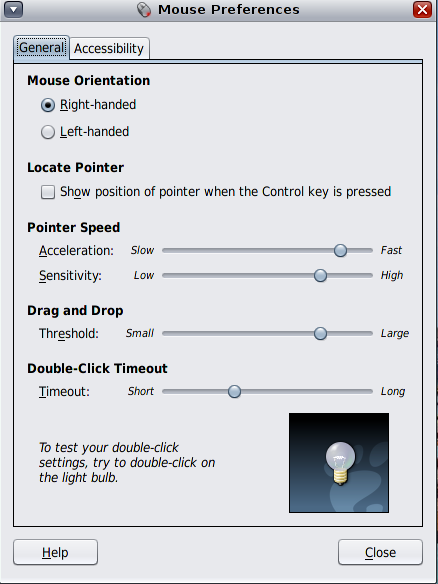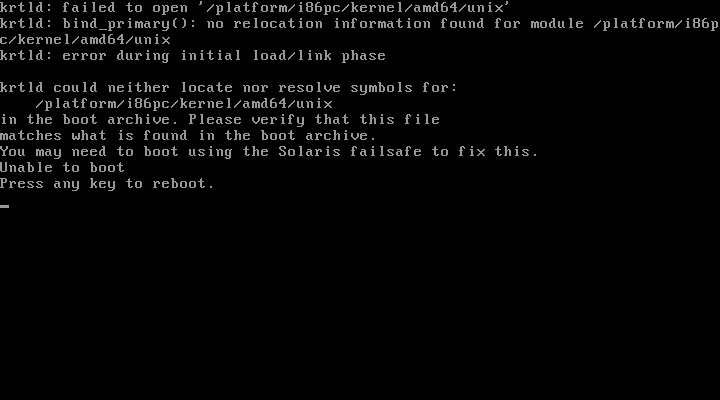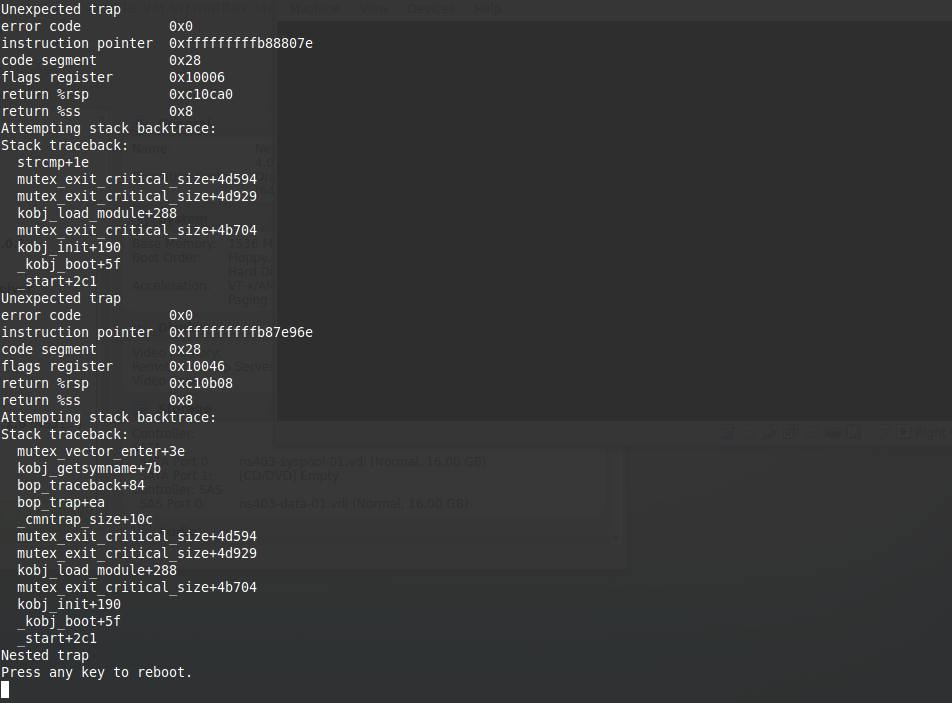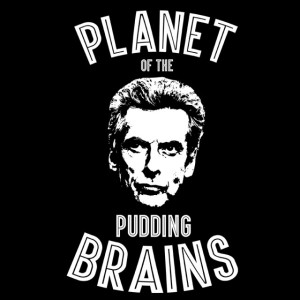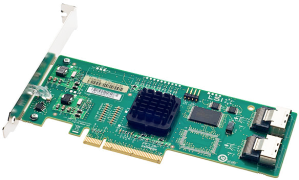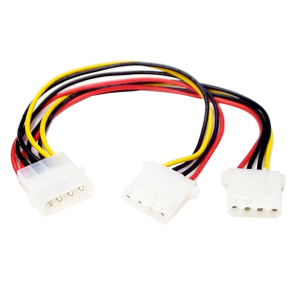Tales from STMF land
WARNING
The following description related to a NexentaStor Enterprise system under a support contract, where the customer was entitled to log a support call with Nexenta.
If you are reading this because you have encountered a problem with your NexentaStor iSCSI/STMF service, then you are very welcome to read this document however you are STRONGLY encouraged to log a support call first!
A lot of the details within are carried out below the supported NMV/NMC interfaces and any commands run at the bash level may invalidate your warranty.
Furthermore it is very possible to completely break your STMF configuration, which would require restoring from a backup (if available) or in extreme cases, having to rebuild the ENTIRE configuration by hand.
When STMF goes wrong
The other day I took an escalation for a customer’s system that had not correctly shared out their iSCSI logical units (LUs) during a cluster failover. After this was failed back to the primary node and the problem views restored, I needed to figure out what had caused the problem.
A NexentaStor collector bundle was gathered from each node and I started to dig through the logs trying to work out the sequence of events.
It soon became clear that the High Availability RSF-1 cluster code had run into an error:
Operational Status: offline
Config Status : uninitialized
ALUA Status : enabled
ALUA Node : 1
[3037 Feb 12 02:13:24] [pool1 S20zfs] Running map manager restore
[3654 Feb 12 02:13:24] [ESC_ZFS_config_sync rsf-zfs-event] Updating saved cache file: /opt/HAC/RSF-1/etc/volume-cache/asgard.cache-live ==> /opt/HAC/RSF-1/etc/volume-cache/asgard.cache
WARNING: Failed to import LU /dev/zvol/rdsk/asgard/loki: STMF_ERROR_VE_CONFLICT: Adding this view entry is in conflict with one or more existing view entries, errno (9) Bad file number
There are a number of problems that we can see in the above output:
- The STMF state is offline
- The STMF configuration is uninitialised
- When trying to add a view, we get back error STMF_ERROR_VE_CONFLICT
The error code means that we’re trying to add a view to an LU and that a view with the same details already exists, such that we would have a clashing/duplicate entry.
Now in ALUA mode (used with fibre channel) this isn’t so much of a problem because our hosts are either in active or standby mode, so we need to have views ready to go.
The bigger problem here is the fact that not only is STMF offline but we somehow failed to load the configuration.
Looking at the state of the STMF service and then the log file, it was clear something was wrong with the service:
bash# svcs -l svc:/system/stmf:default
maintenance 3:02:23 svc:/system/stmf:default
bash# less /var/svc/log/system-stmf:default.log
...
[ Feb 12 02:08:04 Executing start method ("/lib/svc/method/svc-stmf start"). ]
svc-stmf: Unable to load the configuration. See /var/adm/messages for details
svc-stmf: For information on reverting the stmf:default instance to a previously running configuration see the man page for svccfg(1M)
svc-stmf: After reverting the instance you must clear the service maintenance state. See the man page for svcadm(1M)
[ Feb 12 02:08:04 Method "start" exited with status 1. ]
We can see that the service is in maintenance and that the log file tells us there was a problem loading the configuration, however it doesn’t really explain why or give an error code that we might be able to use to learn more from the source code.
The logs tell us to review the messages file but alas there were again no STMF related errors here either.
What’s required at this point is to augment the STMF service trying to start, so we can determine what error code is coming back. This is fairly easy to do using truss and modifying the start method for this service:
bash# svccfg -s svc:/system/stmf
svc:/system/stmf> setprop start/exec = "/usr/bin/truss -ulibstmf -ealfo /tmp/svc-stmf.truss -rall -vall -wall /lib/svc/method/svc-stmf start"
svc:/system/stmf> quit
bash# svcadm refresh svc:/system/stmf:default
Kick off a tail of the logfile for this service:
bash# tail -f /var/svc/log/system-stmf:default.log &
Now clear the maintenance status from this service:
bash# svcadm clear svc:/system/stmf:default
The service went back to maintenance but we had a truss to look at, which showed at the end, this error:
bash# less /tmp/svc-stmf.truss
.
.
.
16041/1@1: -> libstmf:stmfLoadConfig()
16041/1: open("/etc/svc/volatile/repository_door", O_RDONLY) = 3
16041/1: getpid() = 16041 [16040]
16041/1: door_call(3, 0x0803B240) = 0
16041/1: data_ptr=803B260 data_size=4
16041/1: desc_ptr=0x803B278 desc_num=1
16041/1: rbuf=0x803B260 rsize=256
16041/1: close(3) = 0
.
.
.
16041/1: ioctl(3, _IORN(0x0, 18, 0), 0x0803B400) = 0
read 0 bytes
16041/1: ioctl(3, _IORN(0x0, 18, 0), 0x0803B400) Err#149 EALREADY
read 0 bytes
16041/1: close(3) = 0
16041/1@1: <- libstmf:stmfLoadConfig() = 32782
Error code 32782 is not seen in the source code, however I’ve been looking at Solaris and Illumos based systems for too many years and I know that we tend to define most of these as hexadecimal numbers, whereas truss is giving us the decimal conversion. So just what is that in hex?
$ bc
bc 1.06
Copyright 1991-1994, 1997, 1998, 2000 Free Software Foundation, Inc.
This is free software with ABSOLUTELY NO WARRANTY.
For details type `warranty'.
obase=16
32782
800E
And this number is definitely found in the source code, here:
This is pretty profound – it’s not just cluster having a problem trying to add a view that’s a duplicate, it’s that as the STMF service is attempting to start it already has a clashing view and that is preventing the service from coming online *and* why the configuration remains uninitialised.
So how do we determine the duplicate view in the STMF configuration?
Where is the STMF configuration held anyhow?
Let’s tackle the second question first – the STMF configuration is held in the SMF repository, so we can extract it using the following command:
bash# svccfg export -a svc:/system/stmf > /var/tmp/stmf.export.xml
Now let’s go back to the first question – how do we determine the duplicate view in the configuration?
So what makes a view unique?
It’s the combination of the LU + Host Group + Target Group details when you run the stmfadm command or call into the kernel using the libstmf library that determine whether there’s a clash. Knowing this means we can review the STMF configuration file.
The trouble is, this is a little more tricky than the description suggests as the configuration dump is all in XML and in this particular case there were over 8000 lines of XML to review, consisting of over 100 LUs and nearly 1000 views, which look something like this:
<property_group name='view_entry-6-600144F0DEA04F0000005501BF0E0085' type='application'>
<propval name='all_hosts' type='boolean' value='false'/>
<propval name='all_targets' type='boolean' value='false'/>
<propval name='host_group' type='ustring' value='artists'/>
<propval name='lu_nbr' type='opaque' value='008a000000000000'/>
<propval name='target_group' type='ustring' value='FC_Users'/>
</property_group>
The fact of the matter is, there’s no way we could do this manually by visual inspection unless we’re dealing with the most simplest of configurations with a minimal amount of LUs and views.
So I wrote some perl to parse the XML data which did the following:
#
# Walk through the XML data, searching for the property group view_entry lines only.
# When we find an entry, extract the lu and view number, then move on to the HG and TG
# lines in the data.
#
# As we’re using an associative array we can use the LU, TG and HG (minus the view number)
# as a unique index into the array, storing the view number as the value.
# If we used the view number as part of the searchable key, nothing would ever clash.
#
# Once we’ve constructed the viewline, push that string as a key into the array with the
# view number as the value.
#
# Finally all we now need to do is check if the value exists in the array – if not, push
# the value, otherwise we’ve found a clash.
#
(The full script can be found as the stmf-xcheck.pl URL at the end of the page.)
When this was run on the XML configuration file, it revealed:
bash$ ./stmf-xcheck.pl /var/tmp/stmf.export.xml
Searching for duplicate views in manifest
If any duplicates are found, they will appear as - LU : HG : TG
600144F0DEA04F000000544E94060027:artists:FC_Users - view entry 8 clashes with entry 7
600144F0DEA04F00000054628EF9004C:renderfarm:FC_Users - view entry 8 clashes with entry 0
Now armed with this knowledge it was a relatively simple case of manually manipulating the STMF configuration in the SMF repository:
bash# svccfg -s stmf
svc:/system/stmf> setprop lu-600144F0DEA04F000000544E94060027/ve_cnt = 8
svc:/system/stmf> delprop lu-600144F0DEA04F000000544E94060027/view_entry-8-600144F0DEA04F000000544E94060027
svc:/system/stmf> delpg view_entry-8-600144F0DEA04F000000544E94060027
svc:/system/stmf> setprop lu-600144F0DEA04F00000054628EF9004C/ve_cnt = 7
svc:/system/stmf> delprop lu-600144F0DEA04F00000054628EF9004C/view_entry-8-600144F0DEA04F00000054628EF9004C
svc:/system/stmf> delpg view_entry-8-600144F0DEA04F00000054628EF9004C
svc:/system/stmf> quit
bash# svcadm clear stmf
bash# svcs stmf
STATE STIME FMRI
online 8:27:46 svc:/system/stmf:default
bash# stmfadm list-state
Operational Status: online
Config Status : initialized
ALUA Status : enabled
ALUA Node : 0
At this point the service then came online and the STMF state looked much healthier.
Oh I should point out that we needed to restore the STMF start method back to it’s default, non-augmented state:
bash# svccfg -s svc:/system/stmf
svc:/system/stmf> setprop start/exec = "/lib/svc/method/svc-stmf start"
svc:/system/stmf> quit
bash# svcadm refresh svc:/system/stmf:default
And there you go, a repaired STMF service.
As mentioned at the beginning of this post, you should not attempt this procedure on a supported system without first contacting Nexenta support.
If you’ve run into a similar situation on a Solaris system, then again your first port of call should be to log a call with with Oracle support and get their assistance.
The same advice holds true for any Illumos based distribution where you have a support contract – call the support desk first, but by all means feel free to reference this blog posting.
Glossary
iSCSI is an acronym for Internet SCSI (Small Computer System Interface), an Internet Protocol (IP)-based storage networking standard for linking data storage subsystems.
By carrying SCSI commands over IP networks, the iSCSI protocol enables you to access block devices from across the network as if they were connected to the local system. COMSTAR provides an easier way to manage these iSCSI target devices.
COMSTAR utilizes a SCSI Target Mode Framework (STMF) to manage target storage devices.
STMF cross check source code